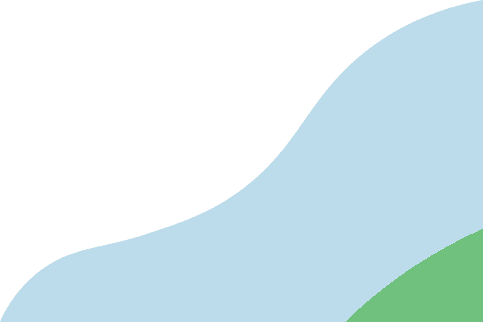BIOPAMA Analysis

How to make in-depth analysis in RIS 2.0
</hr>
Read the official How to build a story map documentation</a>.
</hr>
F.A.Q.
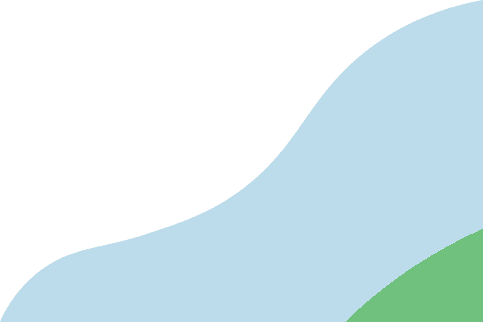
BIOPAMA Map repository
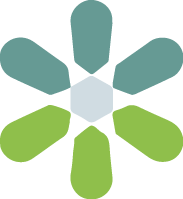
How to use Geonode to store, access and share your maps
Installation
Read the official documentation.
Capacity Building Documentation
DEV Workshop - customize your GeoNode Metadata
ECAS GeoNode Accounts | Migration Note
Old GeoNode 2.4 accounts have been migrated to the latest release 2.10. Authentication now relies on the ECAS EU login. In order to access with your own old user please double-check your EU ECAS Unique identifier at the Commission (uid) (My Account) that should match the same user name in GeoNode; if not please contact an administrator providing your uid before logging in the new GeoNode.
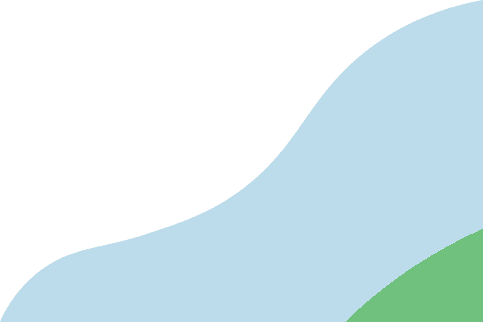
BIOPAMA Conservation Targets

How to create, add and monitor your Conservation Targets in the RIS 2.0
</hr>
Read the official How to build a story map documentation</a>.
</hr>
F.A.Q.
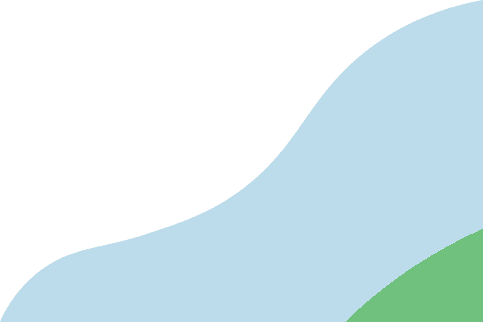
Story Maps

How to develop and share your interactive story map in RIS 2.0
</hr>
Read the official How to build a story map documentation</a>.
</hr>
F.A.Q.
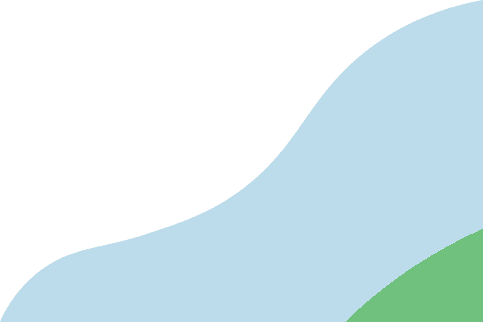
Glossary
AC Action Component provides funding opportunities to address protected and conserved areas, sustainable use of biodiversity, natural resources priorities for actions on the ground in Africa, the Caribbean and the Pacific (ACP) countries. Diagnostic tools encompass quantified management and governance assessment tools (including IMET, PAME tools – e.g. METT, RAPPAM, the IUCN Green List of Protected and Conserved Areas, EoH, or equivalent) or, if not available, strategic documents at the protected area, national and regional levels and studies validated by PA management authorities.
RIS – Reference Information System provides data on the global status and trends of protected areas and other spatial and non-spatial information relevant to protected areas
RRIS – Regional Reference Information Systems provides regional information on the status and trends of protected areas, other spatial and non-spatial information at a regional level, and compiles and channels information to the WDPA
ROs – Regional Observatories are the institutions that convene and manage information flow at a regional level, and that house the Regional Reference Information Systems, among other regional coordination functions.
Status of Protected Areas indicator may include, inter alia, information about the site name, designation, WDPA ID (as applicable), year of establishment, total site area, spatial info (a polygon boundary or point data), IUCN Governance type , and IUCN Management Category , according the to the standards set out in the User Manual for the World Database on Protected Areas (WDPA) and the World Database on Other Effective Area-Based Conservation Measures: Version 1.6
Up to date in relation to the records in the RRIS, RIS and WDPA, are records that have been updated within the last five (5) years.
##WDPA – the World Database on Protected Areas the most comprehensive global database of protected areas, updated on a monthly basis, and used widely to inform planning, policy decisions and management. The WDPA is a joint project coordinated by UN Environment and IUCN. The compilation and management of the WDPA is carried out by UN Environment World Conservation Monitoring Centre (UNEP-WCMC), in collaboration with governments, non-governmental organisations, academia and industry.
DIFFERENCE BETWEEN TARGET AND INDICATOR:
- An indicator measures progresses over time against a target value, to be reached within a given timeframe.
- Any goal to achieve within a given timeframe - as stated in the documents such as NBSAPs - also has an associated target.
- Every indicator showing progresses against targets is recalled in the system through REST services (see above for REST services).
DIFFERENCE BETWEEN TARGET AND PRIORITY ACTION:
- All targets and their related policies should be added to the RIS.
- However, only some targets is considered in relation to the Action Component.
- The targets related to the Action Component are considered Priority actions.
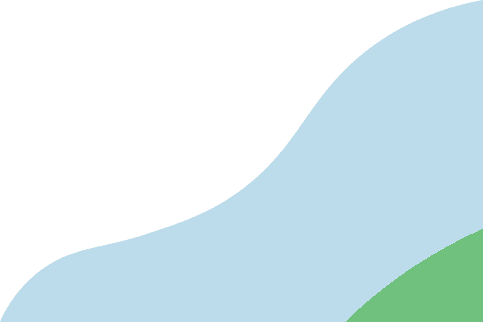
Management Effectiveness

How to explore Management Effectiveness Tools and Assessments for protected areas in ACP countries
</hr>
Read the official How to build a story map documentation</a>.
</hr>
F.A.Q.
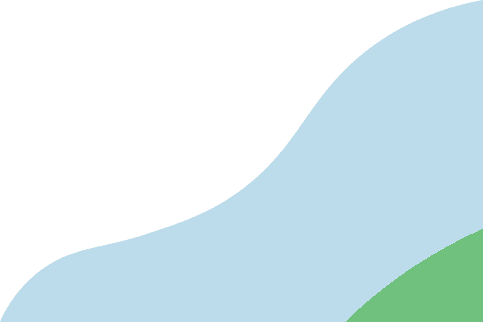
Overview on PAs

How to access essential information on the protected areas and protected area systems in African, Caribbean and Pacific (ACP) countries
</hr>
Read the official How to build a story map documentation</a>.
</hr>
F.A.Q.
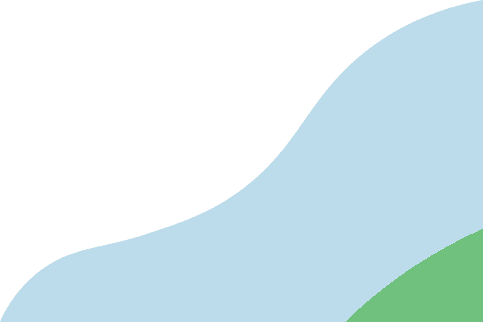
BIOPAMA News

How to read the latest news on biodiversity conservation in ACP countries
Read the official How to build a story map documentation.
F.A.Q.
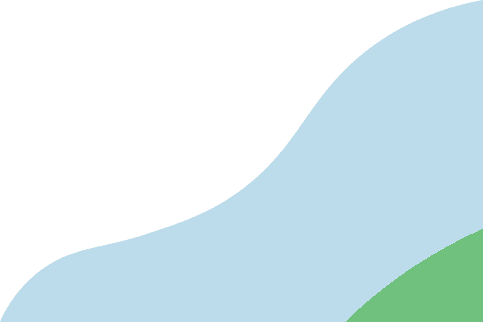
REST services
RIS Action Component REST Services
REST services are a simple - but advanced - method to ‘recall’ and present data stored somewhere else. One of the advantages of recalling data through REST services is that the information is dinamically updated to its latest version.
URL Structure
They look like a standard URL. The BIOPAMA REST services return only json format, and the URL contains a standard format as follows: /ac_rest/pa/country/%
The URL is composed of 4 parts known as “arguments”:
- /ac_rest – this is the endpoint for all the “Action Component” REST services and must always be present when making a request
- /pa* – The “return scope” from the request. In this case the results will include ALL Protected Area priorities for action.
- /country* - The “filter type” is what you are filtering by. In this case the request in combination with the previous argument combine to show all protected area priorities for action in a particular country.
- /%** - This is the “filter”. It must be replaced by a value that corresponds to the previous argument. *The “return” and the “filter type” can be one of the following: region, country, pa **The filter corresponds to the filter type defined:
region – Region ID (caribbean, pacific, southern_africa, eastern_africa, western_africa, central_africa) country – country ISO2 code pa – WDPA ID all – returns ALL results at the selected “return scope” with no filter
Examples:
/ac_rest/pa/country/MW Shows all Protected Area priority actions in Malawi (Country ISO2 = MW)
/ac_rest/country/pa/9400 Shows all the Countries priority actions where Nkhotakota Wildlife Reserve (WDPA ID = 9400) is located
/ac_rest/region/country/MW Shows all the regions priority actions for the region where Malawi is located
/ac_rest/region/region/7 Shows the regions priority actions in region 7 (Southern Africa)
/ac_rest/region/region/all Shows all regional priorities